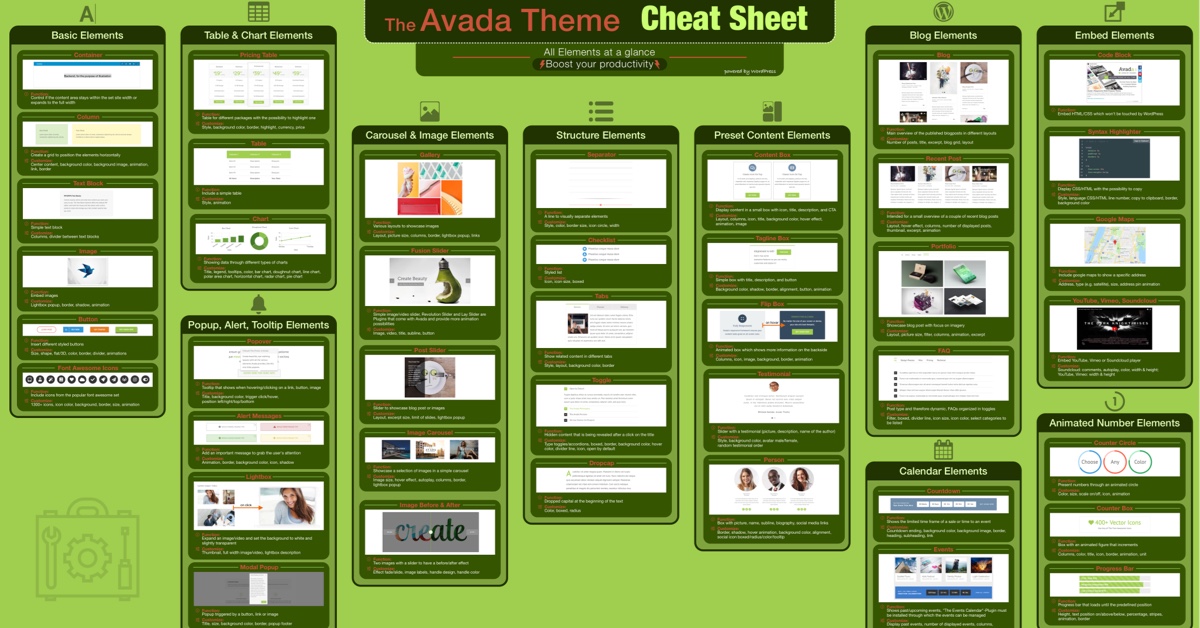As I was searching for a WordPress theme to fit all the need I had in mind. I was coming across Avada, one of the most popular themes that are out there. Eventually, I’ve decided to buy it because of the following criteria:
- Reliable: Theme Fusion, the company behind Avada, are releasing updates on a regular basis
- Community: Apparently used by over 475,000 users
- Customizable: There are a lot of different kinds of elements, 43 to be exact
Especially to have the ability of customization was the dealmaker in my case. However, when I started using it I just had to figure out how the elements were named (some are more obvious than others). Avada provides a demo page where you can have a look at examples, though it’s not great to get an overview. This led Therefore I’ve screenshotted every element for which helped my enormously to get started. If you’re also facing this problem, just have a look at the cheat sheet I’ve created afterwards. Oh and it’s free!
Download Cheatsheet (PDF)
DIN A4 Cheatsheet
The Avada Theme Cheatsheet on four DIN A4 pages as PDF Download

Full View Cheatsheet
All Avada Theme Elements on a full view cheatsheet as PDF Download

Cheatsheet Online Version
You can also bookmark this page and quickly search the elements by
STRG + F (Windows), CMD + F (Mac).
Happy Blogging!
Basic Elements
Container

Function:
Control if the content area stays within the set site width or expands to the full width
Column

Function:
Create a grid to position the elements horizontally
Customization:
Center content, background color, background image, animation, link, border
Text-Block

Function:
Simple text block
Customization:
Columns, divider between text blocks
Image

Function:
Embed images
Customization:
Lightbox popup, border, shadow, animation
Button

Function:
Insert different styled buttons
Customization:
Size, shape, flat/3D, color, border, divider, animations
Font Awesome Icons

Function:
Include icons from the popular font awesome set
Customization:
1300+ icons, icon color, background, border, size, animation
Structure Elements
Seperator

Function:
A line to visually separate elements
Customization:
Style, color, border size, icon circle, width
Checklist

Function:
Styled list
Customization:
Icon, icon size, boxed
Tabs

Function:
Show related content in different tabs
Customization:
Style, layout, background color, border
Toggle

Function:
Hidden content that is being revealed after a click on the title
Customization:
Type toggles/accordions, boxed, border, background color, hover color, divider line, icon, open by default
Dropcap

Function:
Dropped capital at the beginning of the text
Customization:
Color, boxed, radius
Popup, Alert, Tooltip Elements
Popover

Function:
Tooltip that shows when hovering/clicking on a link, button, image
Customization:
Title, background color, trigger click/hover, position left/right/top/bottom
Alert Messages

Function:
Add an important message to grab the user’s attention
Customization:
Animation, border, background color, icon, shadow
Lightbox

Function:
Expand an image/video and set the background to white and slightly transparent
Customization:
Thumbnail, full width image/video, lightbox description
Modal Popup

Function:
Popup triggered by a button, link or image
Customization:
Title, size, background color, border, popup footer
Table & Chart Elements
Pricing Table

Function:
Table for different packages with the possibility to highlight one
Customization:
Style, background color, border, highlight, currency, price
Table

Function:
Include a simple table
Customization:
Style, animation
Chart

Function:
Showing data through different types of charts
Customization:
Title, legend, tooltips, color, bar chart, doughnut chart, line chart, polar area chart, horizontal chart, radar chart, pie chart
Animated Number Elements
Counter Circle

Function:
Present numbers through an animated circle
Customization:
Color, size, scale on/off, icon, animation
Counter Box

Function:
Box with an animated figure that increments
Customization:
Columns, color, title, icon, border, animation, unit
Progress Bar

Function:
Progress bar that loads until the predefined position
Customization:
Height, text position on/above/below, percentage, stripes, animation, border
Carousel & Image Elements
Gallery

Function:
Various layouts to showcase images
Customization:
Layout, picture size, columns, border, lightbox popup, links
Fusion Slider

Function:
Simple image/video slider, Revolution Slider and Lay Slider are Plugins that come with Avada and provide more animation possibilities
Customization:
Image, video, title, subline, button
Post Slider

Function:
Slider to showcase blog post or images
Customization:
Layout, excerpt size, limit of slides, lightbox popup
Image Carousel

Function:
Showcase a selection of images in a simple carousel
Customization:
Image size, hover effect, autoplay, columns, border, lightbox popup
Blog Elements
Blog

Function:
Main overview of the published blogposts in different layouts
Customization:
Number of posts, title, excerpt, blog grid, layout
Recent Post

Function:
Intended for a small overview of a couple of recent blog posts
Customization:
Layout, hover effect, columns, number of displayed posts, thumbnail, excerpt, animation
Portfolio

Function:
Showcase blog post with focus on imagery
Customization:
Layout, picture size, filter, columns, animation, excerpt
FAQ

Function:
Post type and therefore dynamic, FAQs organized in toggles
Customization:
Filter, boxed, divider line, icon size, icon color, select categories to be listed
Preset Content Elements
Content Box

Function:
Display content in a small box with icon, title, description, and CTA
Customization:
Layout, columns, icon, title, background color, hover effect, animation, image
Tagline Box

Function:
Simple box with title, description, and button
Customization:
Background color, shadow, border, alignment, button, animation
Flip Box

Function:
Animated box which shows more information on the backside
Customization:
Columns, icon, image, background, border, animation
Testimonial

Function:
Slider with a testimonial (picture, description, name of the author)
Customization:
Style, background color, avatar male/female, random testimonial order
Person

Function:
Box with picture, name, subline, biography, social media links
Customization:
Border, shadow, hover animation, background color, alignment, social icon boxed/radius/color/tooltip
Embed Elements
Code Block

Function:
Embed HTML/CSS which won’t be touched by WordPress
Syntax Highlighter

Function:
Display CSS/HTML with the possibility to copy
Customization:
Style, language CSS/HTML line number, copy to clipboard, border, background color
Google Maps

Function:
Include google maps to show a specific address
Customization:
Address, type (e.g. satellite), size, address pin animation
YouTube, Vimeo, Soundcloud

Function:
Embed YouTube, Vimeo or Soundcloud player
Customization:
Soundcloud: comments, autoplay, color, width & height; YouTube, Vimeo: width & height
Social Media Elements
Sharing Box

Function:
Box with links to social media
Customization:
Tagline, description to share, icon boxed, color, tooltip
Social Links

Function:
Single links to various social media platforms
Customization:
Boxed, radius, color, tooltip